Input#
Input for the cash flow model is defined in the input.py script.
There are three types of the model’s inputs:
model point sets,
assumptions,
runplan.
Model point sets#
Model point sets contain model points. Model points represent objects for which the model is calculated. The model point can be, for example, a policyholder or a financial instrument.
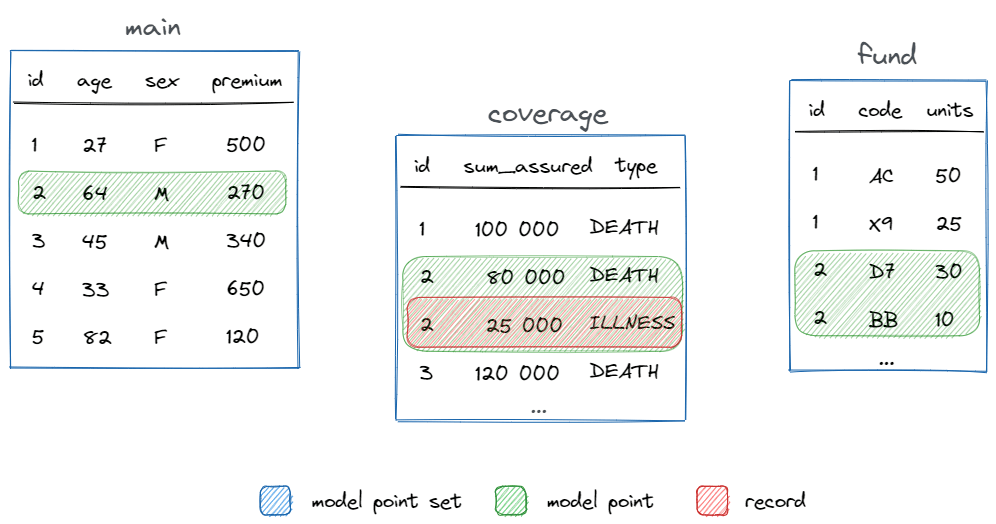
We can define:
model point set - a group of model points; data can be read from a file or a database query result,
model point - one or multiple records that contain data on the given object (e.g. policyholder or financial asset),
record - a single row of data.
The model point set is defined using the ModelPointSet class.
from cashflower import ModelPointSet
main = ModelPointSet(data=pd.DataFrame({"id": [1, 2, 3]}))
The cash flow model will calculate results for each of the model points in the model point set.
Create a model point set#
The data for the model point set might be stored in a csv file.
id,age,sex,premium
X149,45,F,100
A192,57,M,130
D32,18,F,50
To create a model point set, use ModelPointSet class and pass a data frame in the data parameter.
The primary model point set must be called main.
from cashflower import ModelPointSet
main = ModelPointSet(data=pd.read_csv("data-policy.csv"))
A model can have multiple model point sets but at least one of them must be assigned to a variable main.
The main model point set must have unique keys.
By default, the identifiers of model points are stored in the column named id.
The column name can be changed using the ID_COLUMN setting in the settings.py script.
Multiple model point sets#
The model can have multiple model point sets. The main model point set must have one record per model point.
The other model point sets might have multiple records for each model point.
For example, the policyholder holds multiple funds. Each fund has its own record.
id,fund_code,fund_value
X149,10,15000
A192,10,3000
A192,12,9000
D32,8,12500
D32,14,12500
Policyholder X149 has one fund and policyholders A192 and D32 have two funds each.
Data on these funds are stored in the fund model point set.
from cashflower import ModelPointSet
main = ModelPointSet(data=pd.read_csv("data-policy.csv"))
fund = ModelPointSet(data=pd.read_csv("data-fund.csv"))
Model point sets link with each other by the id column.
Get value from a model point#
To read a value from a model point, use the get() method of the ModelPointSet class.
main.get("age")
The model will read the value of the model point which is currently calculated.
from cashflower import variable
from input import assumption, main
@variable()
def mortality_rate():
age = main.get("age")
sex = main.get("sex")
return assumption["mortality"].loc[age, sex]["rate"]
Get multiple records#
The main model point set must have a unique row per model point but the other model point sets don’t.
If the model point has multiple records, you can read them like this:
fund.get("fund_value", record_num=1)
This code will get the value of fund_value for the second record of the currently evaluated model point.
If model points have varying number of records, you can use fund.model_point_data.shape[0] to determine
the number of records of the model point.
For example, to calculate the total value of fund value, use:
@variable()
def total_fund_value():
total_value = 0
for i in range(0, fund.model_point_data.shape[0]):
total_value += fund.get("fund_value", i)
return total_value
Assumptions#
Assumptions contain data that are further used in the model.
The recommended place to store assumptions is the assumption dictionary.
For example:
import pandas as pd
from cashflower import CSVReader
assumption = {
"mortality": CSVReader("input/mortality.csv"),
"interest_rates": pd.read_csv("input/interest_rates.csv", index_col="T"),
"expense_acq": 300,
"expense_maint": 60,
}
Assumptions for life insurance can include:
underwriting - mortality, lapses, expenses,
market - interest rates, inflation,
product’s characteristics.
Assumptions may be e.g. single numerical values, strings or may be stored in a tabular form.
AGE,MALE,FEMALE
0,0.003890,0.003150
1,0.000280,0.000190
2,0.000190,0.000140
3,0.000150,0.000110
4,0.000120,0.000090
5,0.000100,0.000080
[...]
T,VALUE
1,0.00736
2,0.01266
3,0.01449
4,0.01610
5,0.01687
[...]
CSV Reader#
In the actuarial models, it is common to use assumptions only to read in a single value from a csv file.
For this purpose, you can use a CSVReader class.
It is a simpler construct than, e.g. pandas dataframe, but it is faster.
If you want to use CSVReader, your data must have row labels in the leftmost columns.
The class always returns strings, so it’s up to the user to perform necessary conversions.
To create an instance of CSVReader provide the path to the file.
reader1 = CSVReader("data1.csv")
If your data uses multiple columns for row labels, specify the number of row label columns.
reader2 = CSVReader("data2.csv", num_row_label_cols=2)
To get value from the file, use the get_value method.
For example:
RowX,Col1,Col2,Col3
Row1,1.1,2.2,3.3
Row2,4.4,5.5,6.6
Row3,7.7,8.8,9.9
value = float(reader1.get_value("Row2", "Col3"))
# value is 6.6
If your data has multiple row label columns, provide the tuple of row labels.
X,Y,1,2,3
1,1,4,5,7
1,2,9,2,4
2,1,3,5,2
2,2,3,9,6
value = int(reader2.get_value(("2", "1"), "2"))
# value is 5
Runplan#
Runplan is a list of runs that the model should perform.
import pandas as pd
from cashflower import Runplan, ModelPointSet
runplan = Runplan(data=pd.DataFrame({
"version": [1, 2, 3],
"shock": [0, 0.05, -0.05]
}))
You can use different run versions, to calculate different scenarios.
To get data from runplan, use:
runplan.get("my-column")
For example:
from input import main, runplan
@variable()
def mortality_rate(t):
...
@variable()
def shocked_mortality_rate(t):
return mortality_rate(t) * (1+runplan.get("shock"))
To run the model with the chosen version, source the run.py and add the version number.
For example, to run the model with the version 2 , use:
python run.py 2
The model will take data from runplan for the version 2.